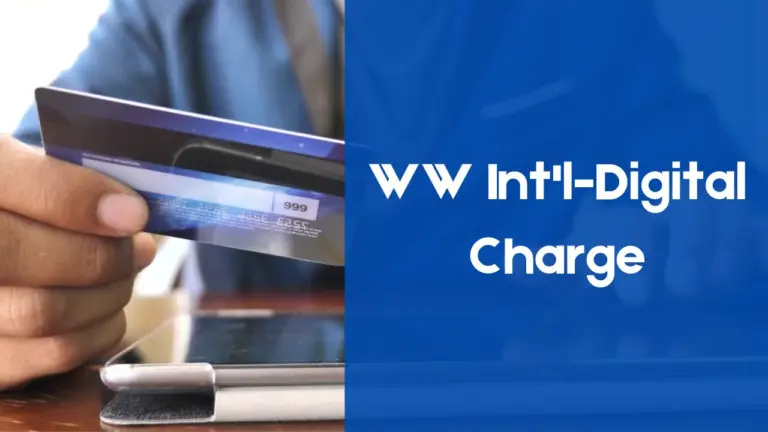Super Super San Francisco Charge on Credit Card – Legit or Fraud?
Have you noticed a mysterious “Super Super San Francisco” charge on your credit card statement? You’re not alone. Many consumers have reported seeing this unfamiliar transaction, leaving them confused and concerned. In this article, we’ll describe what this charge means, why it appears, and what steps you can take if you believe it’s unauthorized.
What is Super Super San Francisco Charge?
The “Super Super San Francisco” charge typically refers to a transaction processed by a company called Super.com. This charge often ranges from $10 to $50 and may appear as a recurring monthly fee on your credit card statement.
Super.com is a legitimate business that offers various services, including:
- Travel bookings
- Cashback rewards
- Credit building
- Cash advances
The company is headquartered in San Francisco, which explains why the city name appears in the charge description. However, the presence of this charge doesn’t necessarily mean you’ve knowingly signed up for their services.
Why Does This Charge Appear on Your Statement?
There are several reasons why you might see a Super Super San Francisco charge on your credit card:
- Subscription Service: You may have inadvertently signed up for Super.com’s subscription service, known as Super+, which offers various perks for a monthly fee.
- Travel Booking: If you’ve recently booked travel through a website or app, you might have unknowingly agreed to a trial of Super’s services.
- Automatic Renewal: Some users report that even after canceling their subscription, charges continue to appear due to automatic renewal issues.
- Fraudulent Activity: In some cases, unauthorized charges may occur if your credit card information has been compromised.
It’s crucial to review your recent transactions and any agreements you might have entered into when making online purchases or bookings.
What to Do If the Charge is Unauthorized?
If you believe the Super Super San Francisco charge on your credit card is unauthorized, take these steps immediately:
- Review Your Records: Check your emails and recent online transactions to ensure you haven’t accidentally signed up for Super.com services.
- Contact Super.com: Reach out to Super.com’s customer support to inquire about the charge and request cancellation if needed.
- Dispute the Charge: If you’re certain you didn’t authorize the transaction, contact your credit card issuer to dispute the charge.
- Monitor Your Statement: Keep a close eye on your credit card statements for any additional unauthorized charges.
- Secure Your Account: Change your credit card information and consider requesting a new card if you suspect your details have been compromised.
Remember, it’s essential to act quickly when dealing with potentially unauthorized charges to protect your finances and prevent future issues.
Frequently Asked Questions (F.A.Q)
Q1. How can I cancel my Super.com subscription?
To cancel your Super.com subscription, log into your account on their website or mobile app. Navigate to the account settings or membership section and look for cancellation options. If you can’t find the option to cancel online, contact their customer support directly.
Q2. Is Super.com a legitimate company?
Yes, Super.com is a legitimate company offering various services. However, some users have reported issues with unexpected charges and difficulties canceling subscriptions. Always review terms and conditions carefully before signing up for any service.
Q3. How often does Super.com charge its subscribers?
Super.com typically charges subscribers on a monthly basis. The exact amount can vary depending on the type of subscription or service you’ve signed up for.
Q4. What should I do if Super.com refuses to refund my money?
If Super.com refuses to issue a refund for unauthorized charges, escalate the issue to your credit card company. They can often assist in disputing the charges and may be able to reverse the transaction.
Q5. How can I prevent unexpected charges like this in the future?
To avoid unexpected charges, always read the fine print before making online purchases or signing up for services. Be cautious of pre-checked boxes that might enroll you in subscriptions. Regularly review your credit card statements and set up alerts for new charges.
Wrapping Up
Read Also: AM Apps Ltd Charge