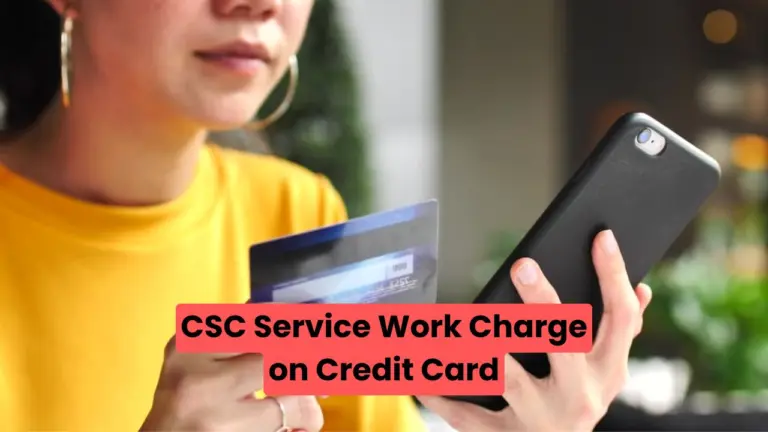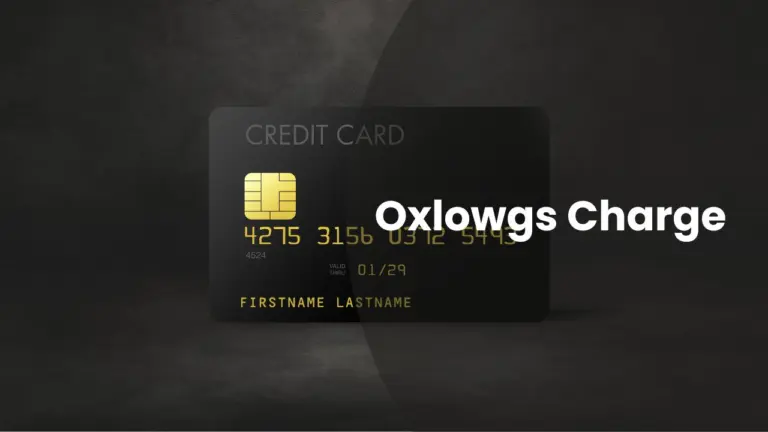1600 Amphitheatre Parkway Charge on Credit Card – Legit or Scam?
Have you come across a charge labeled “1600 Amphitheatre Parkway” on your credit card and felt puzzled? This address, located in Mountain View, California, is tied to Google’s global headquarters.
Such charges usually result from transactions involving Google services, subscriptions, or products. Identifying unfamiliar transactions can be unsettling, but this charge is a common one for individuals using Google’s offerings.
| Charge Name | Meaning |
|---|---|
| 1600 Amphitheatre Parkway | Represents a payment linked to Google, billed using the address of their headquarters in Mountain View, California. |
What is the 1600 Amphitheatre Parkway Charge?
The “1600 Amphitheatre Parkway” charge is a billing descriptor that appears on credit card statements for transactions tied to Google. This address refers to Google’s global headquarters in Mountain View, California. Instead of listing the company name directly, Google often uses this address to identify its charges, which can sometimes lead to confusion for customers.
Typically, this charge is linked to purchases or subscriptions made through Google services. These can include payments for Google Workspace, YouTube Premium, or additional Google Drive storage. Similarly, purchases from the Google Play Store, such as apps, games, or in-app items, are also billed under this label. If you’ve bought Google hardware like Pixel phones, Chromebooks, or Google Nest devices, those payments might also appear with this descriptor.
It’s important to note that this address-based label doesn’t indicate fraudulent activity. Instead, it’s Google’s standardized way of presenting transactions on your statement. However, if you don’t recognize the charge or believe it’s incorrect, it’s essential to investigate by reviewing your Google Account activity and checking your email for receipts. When in doubt, contacting Google Support can help clarify the details.
Why This Charge Appears on Your Card?
Understanding the “1600 Amphitheatre Parkway” charge involves identifying its most frequent causes. This section explains the primary reasons behind this label.
Google Services and Subscriptions
If you’ve subscribed to services like YouTube Premium, Google Drive storage, or Google Workspace, this is likely the source of the charge. Payments for apps, games, or movies purchased through the Google Play Store also fall under this category. These transactions are tied to your Google Account, and charges are often labeled with Google’s headquarters address.
Google Hardware Purchases
Purchasing devices directly from the Google Store, such as Pixel smartphones, Chromebooks, or Google Nest products, can result in this charge. Whether it’s a one-time purchase or financed payments, the descriptor often includes the address “1600 Amphitheatre Parkway.”
In-App Purchases on Google Play
Games and apps downloaded from the Google Play Store often include optional in-app purchases. These transactions might involve premium features, subscriptions, or game credits and are labeled with this address.
Third-Party Services Billed Through Google
Some third-party subscriptions or purchases made via apps on Google Play may also be billed through your Google Account. Even though the transaction isn’t directly related to Google services, the billing still reflects Google’s primary address.
How to Verify the Charge?
Spotting an unfamiliar charge on your credit card statement can be stressful. If you’ve seen “1600 Amphitheatre Parkway” and aren’t sure what it’s for, there are several ways to verify its legitimacy. Follow these steps to ensure clarity and peace of mind.
Check Your Email for Receipts
Start by reviewing the email account linked to your Google services. Google typically sends receipts or confirmation emails for all purchases, subscriptions, and transactions. Search for keywords like “Google purchase” or “receipt” to locate the relevant details. This is often the fastest way to determine the origin of the charge.
Review Your Google Account Payment History
Your Google Account provides a detailed breakdown of all your recent transactions. To check this, log into your Google Account, head to the Payments & Subscriptions section, and look under “Purchase History.” This section will list every transaction made through your account, including subscriptions, app purchases, or device orders. Matching the charge on your statement to the one in your account can confirm its authenticity.
Cross-Check Linked Cards and Accounts
Ensure the credit card used for the transaction is the one linked to your Google Account. Sometimes, family members or authorized users on shared accounts make purchases without informing you. Confirm with anyone who might have access to the account to rule out any misunderstandings.
Contact Google Support
If the charge remains unrecognizable after checking your email and account history, reach out to Google Support. You can find support options through the Google Help Center. They can investigate the charge and provide further information. Be ready to share details like the transaction date, amount, and any related identifiers.
Reach Out to Your Bank
If you’re still unsure about the charge and suspect fraud, contact your bank or credit card provider. They can help you dispute the charge or block further unauthorized transactions. However, confirm with Google first to avoid unnecessary disputes for legitimate transactions.
Frequently Asked Questions (F.A.Q)
Why does the charge list an address instead of a company name?
Google often uses its headquarters’ address, “1600 Amphitheatre Parkway,” as a billing descriptor for many transactions. While this might seem unusual, it’s standard for large companies that manage numerous services and products. This address serves as a universal identifier for Google’s financial transactions.
What if I don’t recognize the charge?
First, verify the charge by checking your Google Account and linked email for purchase confirmations. If you’re still unsure, contact Google Support for more details. Ensure no one else with access to your account made the transaction. If the charge is still unfamiliar, report it to your bank and consider disputing it as a potential fraudulent transaction.
Can this charge appear for free services?
No, free services or apps provided by Google won’t result in charges. However, upgrading to premium versions, adding subscriptions, or making in-app purchases within free apps can lead to charges appearing with this descriptor.
How can I avoid unexpected charges in the future?
Monitor your subscriptions and review your Google payment settings regularly. Enable email notifications for all purchases and transactions to stay updated. Additionally, secure your Google Account with two-factor authentication to prevent unauthorized access.
Does this charge cover multiple transactions?
In some cases, the charge may represent a consolidated billing cycle for several smaller purchases made during the same period. Reviewing your Google Account’s purchase history will clarify this.
Wrapping Up
The “1600 Amphitheatre Parkway” charge on your credit card statement is often linked to legitimate Google transactions. While the label referencing Google’s headquarters may seem vague, understanding its common sources, such as subscriptions, in-app purchases, or hardware payments, can ease your concerns.
| Read Also |
| 121 Albright Way Charge on Credit Card |