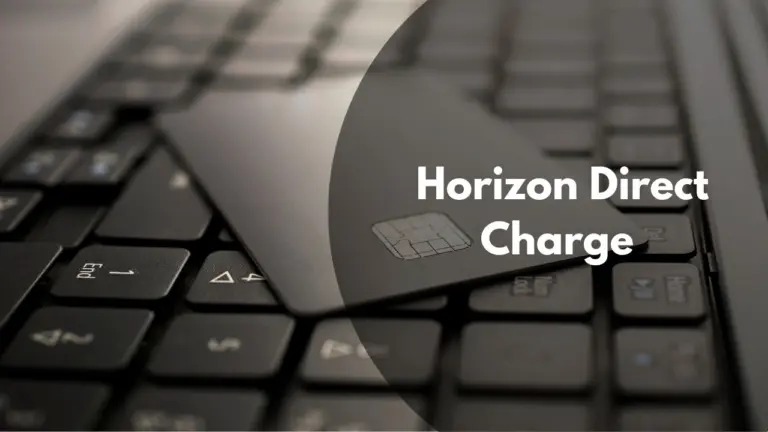AM Apps Ltd Charge on Credit Card or PayPal Statement
Have you ever glanced at your credit card or PayPal statement and noticed an unfamiliar charge from “AM Apps Ltd”? You’re not alone. Many people have encountered this mysterious entry and wondered what it means.
In this article, we’ll uncover the reason behind the AM Apps Ltd charge, why it appears on your statement, and what steps you can take if you believe it’s unauthorized.
What is AM Apps Ltd Charge?
AM Apps Ltd is a software development company that specializes in creating mobile applications and digital services. The charge you see on your credit card or PayPal statement is likely related to a purchase or subscription associated with one of their products.
This company is known for developing various apps, including health and wellness applications. One of their popular products is the “Simple” app, which focuses on intermittent fasting and weight loss coaching.
When you see an AM Apps Ltd charge, it typically means you’ve made a transaction related to one of their services. This could be:
- A one-time app purchase
- An in-app purchase for additional features
- A subscription renewal for ongoing access to premium content
Why Does this Charge Appear on Your Statement?
The AM Apps Ltd charge appears on your statement for several reasons:
- App Store Purchases: If you’ve recently downloaded a paid app from the Google Play Store or Apple App Store, and the developer is AM Apps Ltd, you’ll see this charge.
- Subscription Services: Many apps offer subscription-based models. If you’ve signed up for a recurring service, such as a monthly or yearly plan, you’ll see regular charges from AM Apps Ltd.
- In-App Purchases: Some apps are free to download but offer premium features or content for a fee. If you’ve made such a purchase within an AM Apps Ltd app, it will show up on your statement.
- Free Trial Expiration: Often, apps offer free trials that automatically convert to paid subscriptions if not canceled. If you forgot to cancel a trial, you might see an unexpected charge.
It’s important to note that the charge may appear as “AM Apps Ltd IAT PayPal” if the transaction was processed through PayPal. The “IAT” in the description stands for International ACH Transaction, indicating an international payment.
What to Do if the Charge is Unauthorized?
If you don’t recognize the AM Apps Ltd charge or believe it’s unauthorized, don’t panic. Here are the steps you should take:
- Review Your App Purchases and Subscriptions: Check your recent app downloads and active subscriptions. You might have forgotten about a purchase or a subscription renewal.
- Check with Family Members: If you share your payment method with family members, ask if they made any recent app purchases.
- Contact AM Apps Ltd Customer Support: Reach out to their customer service team for clarification on the charge. You can usually find contact information within the app or on their official website.
- Dispute the Charge: If you’re certain the charge is unauthorized, contact your credit card issuer or PayPal to dispute the transaction. They have processes in place to handle such situations.
- Cancel Any Unwanted Subscriptions: If you find that you’ve been charged for a subscription you no longer want, cancel it immediately to prevent future charges.
- Secure Your Accounts: Change your passwords for your app store accounts and PayPal if you suspect any unauthorized access.
- Monitor Your Statements: Keep a close eye on your statements in the coming months to ensure no further unauthorized charges appear.
Frequently Asked Questions (F.A.Q)
Q1. How can I identify an AM Apps Ltd charge on my statement?
The charge will typically appear as “AM Apps Ltd” or “AM Apps Ltd IAT PayPal” on your credit card or PayPal statement. The amount and frequency of the charge can vary depending on the specific product or service you’ve purchased.
Q2. Can I get a refund for an AM Apps Ltd charge?
Refund policies vary depending on the app and the circumstances. If you believe the charge was made in error, contact AM Apps Ltd customer support first. If that doesn’t resolve the issue, you can request a refund through your app store or payment provider.
Q3. How do I cancel a subscription to an AM Apps Ltd service?
To cancel a subscription, you should: 1. Open the app associated with the charge 2. Go to your account settings 3. Look for a “Subscriptions” or “Billing” section 4. Select the option to cancel or manage your subscription If you can’t find the option within the app, check your app store’s subscription management settings.
Q4. Is AM Apps Ltd a legitimate company?
Yes, AM Apps Ltd is a legitimate software development company. However, like any online service, it’s important to be cautious and review all charges carefully.
Q5. What should I do if I continue to see charges after canceling?
If you’ve canceled your subscription but still see charges, contact AM Apps Ltd customer support immediately. If the issue persists, reach out to your payment provider to stop the charges and potentially dispute the transactions.
Wrapping Up
Understanding the AM Apps Ltd charge on your credit card or PayPal statement is crucial for managing your digital purchases and subscriptions. While most charges are legitimate, it’s always wise to stay vigilant and review your statements regularly.