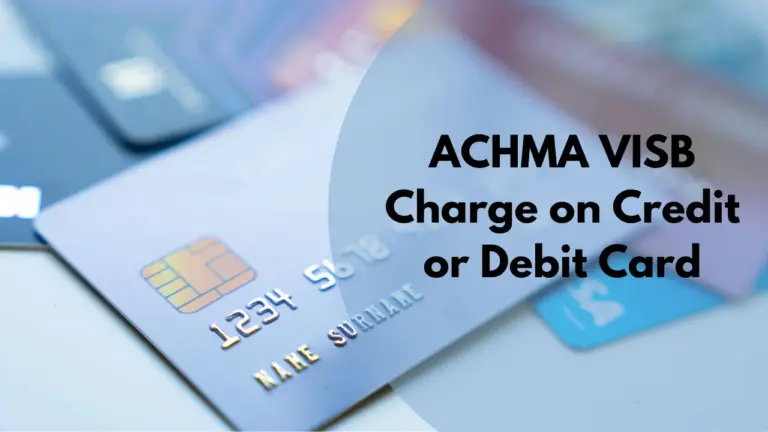30 Rockefeller Plaza Charge on Credit Card – Legit or Fraud?
Have you recently noticed a mysterious charge on your credit card statement labeled “30 Rockefeller Plaza”? You’re not alone. Many cardholders have encountered this perplexing entry and wondered about its origin. In this article, we’ll describe the causes behind the 30 Rockefeller Plaza charge, explain why it appears on your statement, and guide you through the steps to take if you suspect an unauthorized transaction.
What is 30 Rockefeller Plaza Charge?
The 30 Rockefeller Plaza charge on your credit card statement is typically associated with a transaction made at or related to the iconic Rockefeller Center complex in New York City. This address is home to numerous businesses, attractions, and services, including NBC Universal and its streaming platform, Peacock.
While the charge may seem unfamiliar at first glance, it’s often linked to legitimate purchases or subscriptions you’ve made. The most common source of this charge is a Peacock streaming service subscription, which is billed under the 30 Rockefeller Plaza address.
Other possible sources of the charge include:
- Purchases at Rockefeller Center shops or restaurants
- Tickets for attractions like Top of the Rock Observation Deck
- NBC Studio Tour fees
- Transactions at businesses located within the Rockefeller Center complex
Why Does this Charge Appear on Your Statement?
The appearance of “30 Rockefeller Plaza” on your credit card statement instead of a specific business name can be confusing. There are several reasons why this might happen:
- Corporate Billing: Many companies use a central billing address for all their transactions, regardless of where the purchase was made.
- Parent Company: The charge might be from a subsidiary or brand owned by a larger corporation headquartered at 30 Rockefeller Plaza.
- Payment Processing: Some payment processors use generic location information rather than specific store names.
In the case of Peacock subscriptions, the charge often appears as “30 Rockefeller Plaza” because NBC Universal, Peacock’s parent company, is headquartered at this address.
Identifying the Source of the Charge
If you’re unsure about the origin of a 30 Rockefeller Plaza charge, take these steps to identify it:
- Review Recent Activities: Think back to any recent purchases or subscriptions you’ve made, especially those related to streaming services or NBC products.
- Check the Amount: The charge amount can provide clues. For example, a Peacock subscription typically costs around $4.99 or $9.99 per month.
- Examine the Date: Compare the transaction date with your recent activities to see if it matches any purchases or renewals.
- Look for Additional Information: Sometimes, the charge description includes extra details like “PEACOCK” or “NBC” along with the address.
What to Do if the Charge is Unauthorized?
If you’ve determined that the 30 Rockefeller Plaza charge on your credit card is unauthorized, follow these steps:
- Contact Your Credit Card Issuer: Report the suspicious charge immediately. Most card issuers have 24/7 fraud reporting hotlines.
- File a Dispute: Initiate a formal dispute process with your credit card company. They will investigate the charge on your behalf.
- Change Your Password: If you suspect your account has been compromised, change your passwords for all related accounts, including your Peacock or NBC login if applicable.
- Monitor Your Statement: Keep a close eye on your credit card statements for any other unusual charges.
- Consider a Credit Freeze: If you suspect identity theft, consider placing a freeze on your credit reports to prevent further unauthorized activities.
Preventing Future Unauthorized Charges
To protect yourself from unauthorized charges in the future, consider these preventive measures:
- Enable Transaction Alerts: Set up notifications for all credit card transactions to quickly spot any suspicious activity.
- Use Virtual Credit Cards: Many card issuers offer virtual credit card numbers for online transactions, adding an extra layer of security.
- Regularly Review Statements: Make it a habit to thoroughly review your credit card statements each month.
- Keep Track of Subscriptions: Maintain a list of all your active subscriptions and their billing dates.
- Use Strong, Unique Passwords: Ensure each of your online accounts has a strong, unique password to prevent unauthorized access.
Frequently Asked Questions (F.A.Q)
Q1. Is the 30 Rockefeller Plaza charge always related to Peacock?
While Peacock subscriptions are a common source of this charge, it’s not the only possibility. The charge could be related to any business or service associated with the Rockefeller Center complex.
Q2. How often does Peacock charge subscribers?
Peacock typically charges subscribers monthly. However, some users may see two separate charges – one for the base subscription and another for additional features like ad-free viewing.
Q3. Can I dispute a 30 Rockefeller Plaza charge if I don’t recognize it?
Yes, you can dispute any charge you don’t recognize. However, it’s recommended to first try identifying the charge by reviewing your recent activities and subscriptions.
Q4. Will disputing a charge affect my credit score?
Disputing a charge generally doesn’t affect your credit score. However, if the dispute results in a late payment or an unpaid balance, it could potentially impact your credit.
Q5. How long does it take to resolve a disputed charge?
The time to resolve a disputed charge can vary, but credit card companies typically aim to complete investigations within 30 to 90 days.
Wrapping Up
Understanding the 30 Rockefeller Plaza charge on your credit card statement is crucial for maintaining financial awareness and security. While often associated with legitimate transactions, particularly Peacock subscriptions, it’s always wise to verify any unfamiliar charges.